Technology Resources
College students like you need technology to be successful.
To make it a little easier, we have compiled a list of these most-utilized technology resources for students. If you still need help, don't be afraid to reach out through the IT Support section to ask for help or look through our list of self-help articles.
MySoLAcc serves as your all-in-one access point to registration, financial aid, student services, events, news, and more!
- Access all your campus information on the go.
- Register and pay for classes.
- Keep you classes, assignments and events organized.
- Join the campus discussion and connect with your friends.
Feedback or Questions?
If you’re running into any technical difficulties or would like to give feedback to the app developers, you can send an email to support@readyeducation.com.
You should use LoLA to:
- Update your contact information
- Register for classes
- Check your schedule
- Follow your financial aid application
- Check your grades and GPA
- Check holds on your account that may prevent registration
Having trouble logging in? Here are some tips...
- FIRST TIME LOGIN? Use the links on the login screen to find out your username and/or reset your password.
- FORGOT YOUR USERNAME OR PASSWORD? On the LoLA login page, simply click on "Don't know your username?" or "Don't know your password?" You will be asked to enter your birthdate and social security number
- NOT FINDING YOUR USER NAME? On the LoLA login page, simply click on "Don't know your username?" or "Don't know your password?" You will be asked to enter your birthdate and social security number.
- UNABLE TO CREATE SUCCESSFUL PASSWORD? On the LoLA login page, simply click on "Don't know your username?" or "Don't know your password?" You will be asked to enter your birthdate and social security number.
Canvas is the Learning Management System (LMS) used by the Louisiana Community and Technical College System (LCTCS). All online, hybrid, and video conference courses are delivered through Canvas. Online students will use Canvas to access the online classroom; communicate with their instructors and peers; locate and submit assignments; and take assessments as needed.
Logging Into Canvas
Always ensure to log into the correct Canvas link for our school: https://solacc.instructure.com
1. Clear your browser history
2. Follow the "LoLA User - Reset Password" link on your Canvas login screen. It will take you to LoLA.
3. Choose how you would like to reset your password.
4. Follow the prompts.
5. Use your new credentials to log into Canvas.
It can take up to 30 minutes for the reset to take effect in Canvas during high-volume times, such as the beginning or end of a semester.
Questions about Canvas?
SoLAcc uses an online ticketing system to assist students and instructors with technology questions across the college. If you have an issue or question regarding Canvas, you can submit a ticket to our IT department here. Please be as thorough as possible and indicate that your question is about Canvas when logging your request.
- A web-based degree audit system that monitors student Progress toward degree completion
- A tool that supports academic advising, minimizes advising errors, supports more timely degree completion, and will eventually reduce manual degree audits.
- Access Degree Works from LoLA. Use your LoLA credentials to log in.
SoLAcc is excited to launch the new Starfish software which will make it much easier for students to connect with their faculty, advisors, and the offices and support services they need to be successful SoLAcc graduates.
We have provided video resources below for you to get familiar with the software. Your first steps are to set up your Profile and complete your Intake Form. The Intake Form will help us know exactly what your personal needs are.
To report technical issues with Starfish, email Starfish@solacc.edu.
** Use your LoLA username and password
SoLAcc provides all students with five licenses to the full Office 365 suite of software, including Word, Excel, PowerPoint, and Outlook. Office 365 allows students to access their documents from any internet accessible computer or mobile device. Individual student accounts are created when a student registers for classes.
- Students login to their Office 365 accounts at www.office.com.
- Students will continue to have access to their account, while they are enrolled, but please note that your account will be deactivated when you are no longer enrolled.
- For tips and helpful information about using Office 365 applications visit: https://support.office.com/en-us/
**Your account username is your LoLA username followed by “@my.solacc.edu”. Your password is the same as your LoLA password. Example: John Doe has a username of johndoe@my.solacc.edu.
Do you need access to a laptop for classes? Don't worry, we can help!
The Laptop Loan program allows students enrolled in for-credit classes at any SoLAcc campus to borrow a laptop from the college. Computers are available on a first-come, first-served basis, so don't delay! If you're interested, start the loan process by clicking the link below to complete the application and agreement form. Once you apply, you will receive an email outlining next steps.
Every SoLAcc student has access to Grammarly, a tool that helps correct grammar errors in documents and papers. Premium features are available by logging in through the single sign-on system with your SoLAcc email address and password.
The Information Technology department has built a self-help guide to assist you with your technology questions.
Still having trouble? Use the links provided to submit an IT ticket to our hep desk.
- Email and Technology
- Bookstore
- Counseling
- Disability Services
- Paying for College
- How to Register/Class Schedule
- Registrar's Office
- Tutoring
- Student Employment Opportunities
- Student Engagement
- Student Rights & Responsibilities
- Testing
- Library
- Academic Status, Grading & Honors
- Student Success Center
- Graduation Info
- The Pantry
- Student Calendar
Lafayette Campus
1101 Bertrand Dr.
Lafayette, LA 70506
P: (337) 521-9000
admissions@solacc.edu
Acadian Campus
1933 W. Hutchinson Ave.
Crowley, LA 70526
P: (337) 788-7521
acadian@solacc.edu
C.B. Coreil Campus
1124 Vocational Dr.
Ville Platte, LA 70586
P: (337) 363-2197
cbcoreil@solacc.edu
Evangeline Campus
6305 Main Highway
St. Martinville, LA 70582
P: (337) 394-6466
evangelinecampus@solacc.edu
Franklin Campus
1013 Perret St.
Franklin, LA 70538
P: (337) 413-8146
franklin@solacc.edu
Gulf Area Campus
1115 Clover St.
Abbeville, LA 70510
P: (337) 893-4984
gulfarea@solacc.edu
New Iberia Campus
908 Ember Dr.
New Iberia, LA 70560
P: (337) 373-0172
newiberia@solacc.edu
T.H. Harris Campus
332 E. South St.
Opelousas, LA 70570
P: (337) 943-1518
thharris@solacc.edu
This site provides information using PDF, visit this link to download the Adobe Acrobat Reader DC software.