Pearson Vue
What is Pearson Vue?
Each year millions of people around the world take an exam with Pearson VUE. Chances are you, or someone you know, has recently tested with us. Your neighbor, the computer programmer ... your dad’s nurse, children’s teacher, real estate agent or college grad who wants to go to business school ... all demonstrate their knowledge, skill and commitment when they test with Pearson VUE.
Scheduling a Pearson Vue exam:
- Go to the Pearson Vue Website
- Enter the name or acronym of your testing program
- Sign In or Create Account
- Select your exam
- Choose a date & time
- Complete tester information
- Pay for exam
Pearson Vue Dates and Times
- Exams are offered every Tuesday and Friday beginning at 8:30 am please visit Pearson Vue Website
What You Need to Know:
- Pearson Vue exams are timed.
- All testers will receive a copy of scores upon completion - if applicable.
- Request for special accommodations for testing must be submitted to Disability Services two weeks prior to testing.
- You need to arrive 15 minutes prior to the exam.
- If you are more than 15 minutes late, it is the Testing Center’s discretion to allow you to test.
What You Need to Bring:
-
Your photo ID (driver’s license, passport, etc.) possibly two forms depending on the type of test you are scheduled to take.
How to prepare for an exam:
- Review study guides and practice exams
- Get a good night’s rest prior to the exam
- Eat a nutritious meal prior to testing
Lafayette Campus
1101 Bertrand Dr.
Lafayette, LA 70506
P: (337) 521-9000
admissions@solacc.edu
Acadian Campus
1933 W. Hutchinson Ave.
Crowley, LA 70526
P: (337) 788-7521
acadian@solacc.edu
C.B. Coreil Campus
1124 Vocational Dr.
Ville Platte, LA 70586
P: (337) 363-2197
cbcoreil@solacc.edu
Evangeline Campus
6305 Main Highway
St. Martinville, LA 70582
P: (337) 394-6466
evangelinecampus@solacc.edu
Franklin Campus
1013 Perret St.
Franklin, LA 70538
P: (337) 413-8146
franklin@solacc.edu
Gulf Area Campus
1115 Clover St.
Abbeville, LA 70510
P: (337) 893-4984
gulfarea@solacc.edu
New Iberia Campus
908 Ember Dr.
New Iberia, LA 70560
P: (337) 373-0172
newiberia@solacc.edu
T.H. Harris Campus
332 E. South St.
Opelousas, LA 70570
P: (337) 943-1518
thharris@solacc.edu
This site provides information using PDF, visit this link to download the Adobe Acrobat Reader DC software.